Manual adjustments to accrued time off is typically used to enter the opening time-off balances when starting to use Aero HRMS. To make a manual adjustment:
Go to Time off -> Manager -> Allocations
Click on the time-off allocation record for the employee you need to make the adjustment.
Click on the Adjustments button
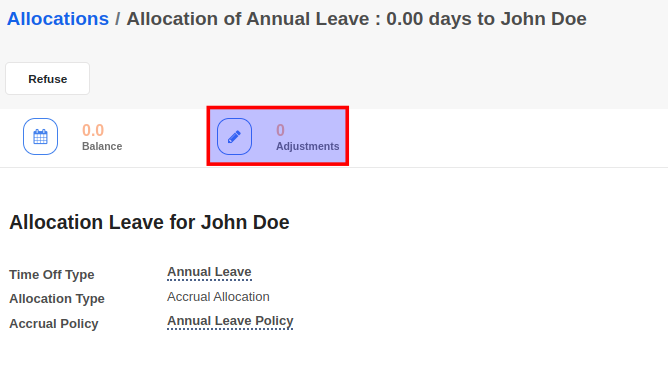
Click on the Create button, enter the time-off balance and date and click on Save. Aero HRMS will consider the balance to be effective on the date you selected.


Advice and answers regarding employee time-off management