There are two ways you can view the time-off history of an employee
Go to the employee record and click on the Time-Off button to see a complete history of allocations and time-off requests
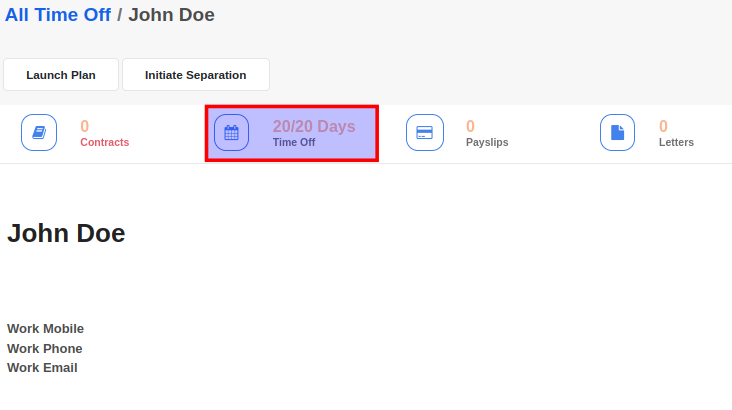
Go to Time-Off -> Manager -> TIme off and search for the employee using the search bar. The list will display all time-offs for the particular employee including ones that are refused and to be approved.
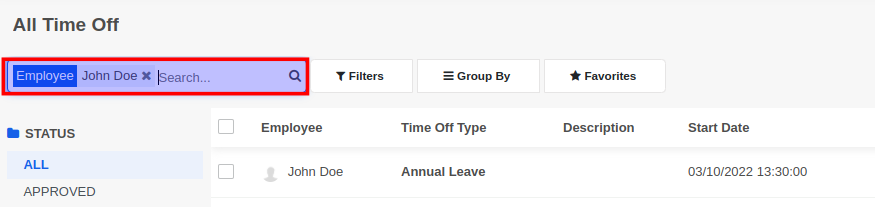


Advice and answers regarding employee time-off management