To enable Half-day time-offs, go to Time Off -> Configuration -> TIme Off Types and enable the Half Days option.
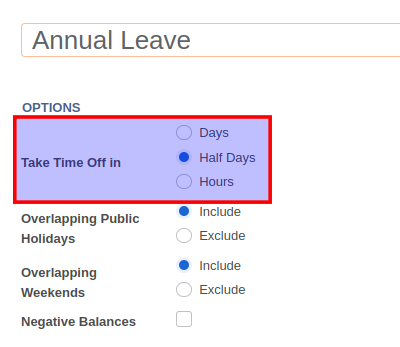
To request half-day time-off:
Go Time-Off -> My Time Off -> Dashboard
Click on the New Time-Off button from the top bar
Select the time-off type and enable the Half Day option and enter the date.
Click on Save
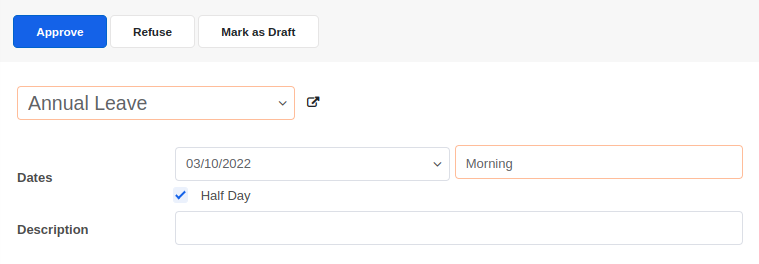


Advice and answers regarding employee time-off management