To manage the working schedule of an employee, go to Employees -> Employees and click on an employee record. The working hours are defined in the Work Information tab of the employee record.
You can either assign an existing work schedule to an employee or create new ones if required.
Click on the Edit button and select from existing working schedules or create a new one using the Create and Edit option.
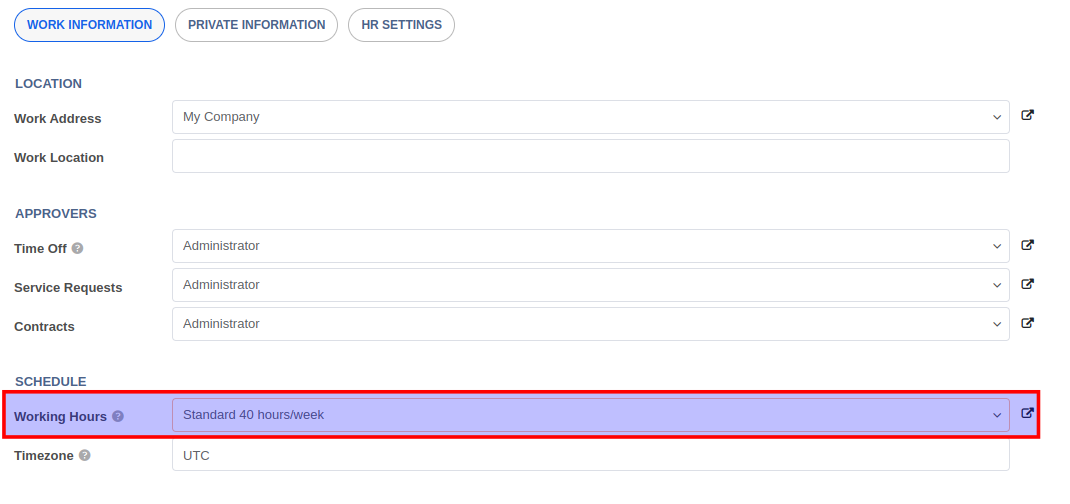
You can define working hours for each working day of the week in the Working Hours tab as shown below. Click on the Save button. You can now assign this working schedule to multiple employees as needed.



Advice and answers to help you get started