To record the resignation or termination of an employee:
Go to Employees -> Employees and select the employee record.
Click on the Initiate separation button.
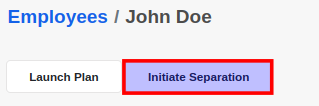
Enter the resignation date, date of exit, and reason and click Confirm.
If you are subscribed to a plan with payroll, you will notice that you can also enter the end-of-service benefits for the separation pay.
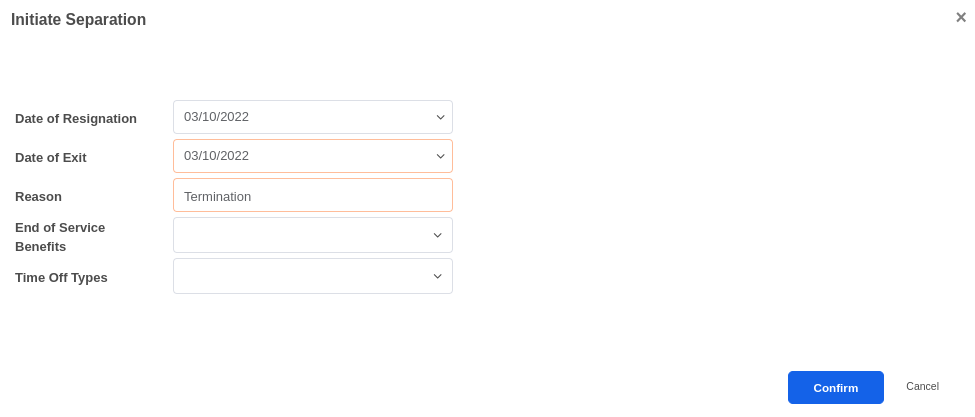


Advice and answers regarding managing employee information