You must be an HR Officer or Administrator to configure plans.
Go to Employees -> Configuration -> Activity Planning -> Plans
Click on the plan you want to modify or click on the Create button to create a new one.
Click on the Edit button. For each activity in the plan, you will be able to define its type (Email, To Do etc.) and also the person the activity must be assigned to. To add a new activity, simply click on the Add a Line link.
Click on Save.
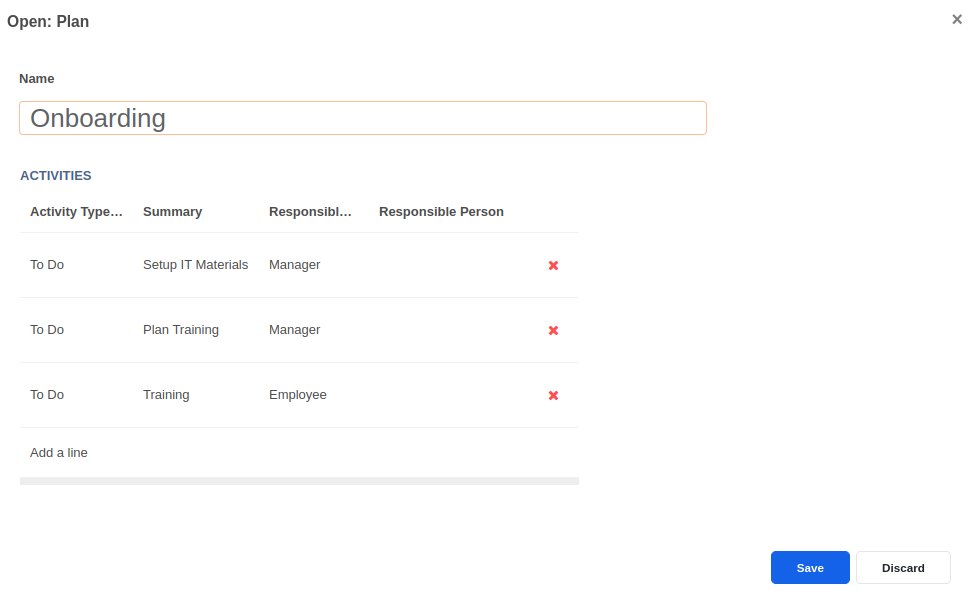


Advice and answers regarding managing employee information