To track the expiry of documents inside a specific folder, the folder must have the Track validity option enabled.
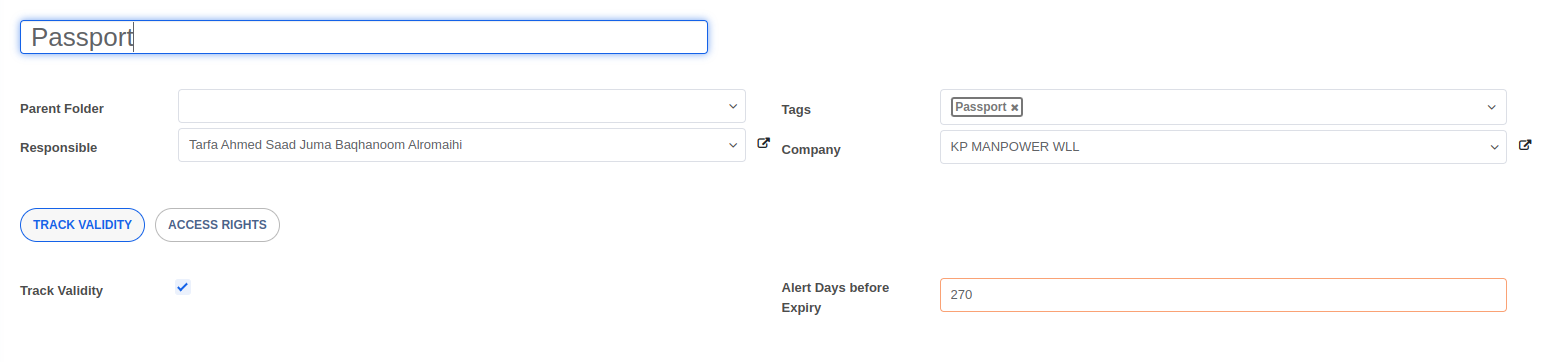
You can set up Aero HRMS to notify you in advance of the expiry date using the Alert days field. For example, setting the Alert days to a value of 30 will notify you 30 days before the documents in the folder actually expire.
When creating/uploading new documents into a folder that has the Track validity option enabled, you can specify the issue and expiry dates during the document creation process.
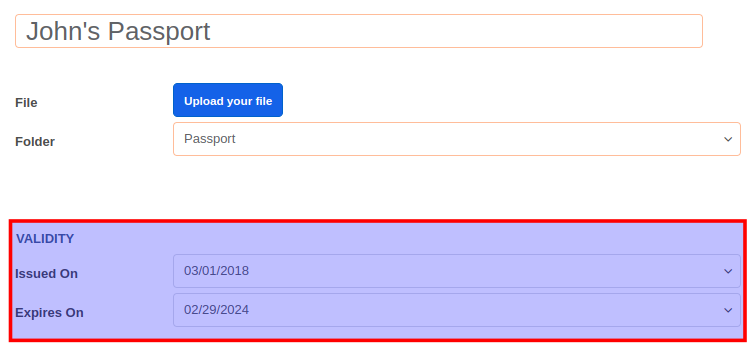
To filter documents based on the validity status, you can use the Validity quick filter on the left side of Documents -> All Documents.
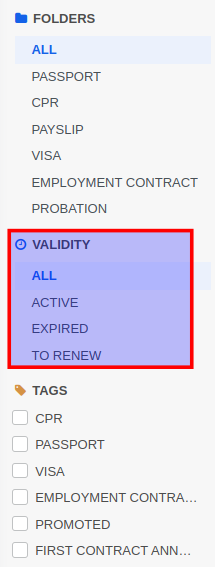
The validity quick filter lists documents based on the status you select. However, it also takes into account the folder you have selected and displays only documents in the selected folder. Ensure that you have selected All folders if you would like to see all documents with the selected validity status regardless of the folder the document is stored in.


Answers regarding configuring and using the document management system