You can configure Aero HRMS to capture overtime based on attendance records.
Go to Employees -> Configuration -> Settings and click on the Attendances tab
Enable the Automate Overtime Detection setting and enter a threshold. A threshold of 00:15 for example means that an overtime entry will automatically be created if an employee works more than 15 minutes of his/her required hours.
Click on Save.
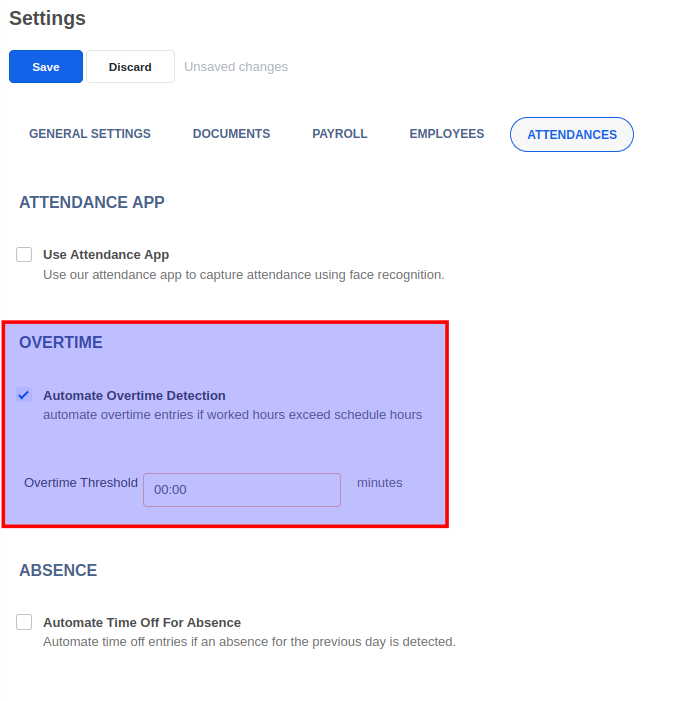
This feature requires working hours for employees to be set up correctly. To configure the work schedules follow this guide.


Answers regarding employee attendance management using zestHR